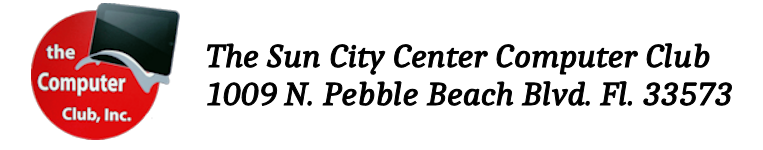IPad/iPhone for Seniors
Tuesday, February 10, 2026
8:30 am – 12:00 Noon
Cost: $10.00 Members Non Members $15.00
Limit 10 students
The iPad and the iPhone function the same in most cases. Their portability makes them very handy. You can not only check your email and carry your books and music around with you, you can also adjust the size of the text on your screen. We will review iPad or iPhone settings and will include Bluetooth, Siri, dictation, books on the iPad and more.
Prerequisite: You need to bring your fully charged iPad or iPhone to class along with the charger and USB cord. It is presumed that your device is already set up for use and you know both your icloud user name and your passcode.
Your instructor is Paul Fales.
Is There a Right Time to Buy a Computer?
Monday, February 16, 2026
9:00 – 11:00 Noon
Cost: Members $5.00 Non Members $10.00
8 person limit
The big technology show in Las Vegas was Jan 6-9 in 2025, and that is when the stores started discounting their 2025 models in order to fill their shelves with the latest and the greatest! February is a good time to look for a new computer. Now all you need to do is to figure out what to look for.
This class talks about how much RAM you may need, how to tell if the computer you are looking at has a good chip using the Passmark website, and what kind of drive fits your needs. There is also a discussion about where to buy your next computer. Join us and learn the tricks of the trade.
Your instructor is Linda Grabowski.
Scam Awareness
Wednesday, February 18, 2026
10:00 am – 12:30 am
Cost: $5.00 Members $10.00 Non Members
12 person limit
People who know about scams are much less likely to fall victim to them. Scammers can attempt to contact you by U.S. mail, phone, text message, email or messages on social media to obtain your personal information or money. Scammers frequently change their approach, trying new tactics and messaging to trick us. This class will cover many current scams. How to identify scam emails will be dis-cussed, with many real examples.
Your instructors are Phil Sorrentino and Bob Dealmeida.
Introduction to File Explorer
Wednesday, February 25, 2026
10:00 am – 12 Noon
Cost: $10.00 Members $15.00 Non Members
7 person limit
This class is a must for all Windows users. File Explorer is the Windows built-in application that provides the user with the ability to: create, copy, move, delete, rename, and search for files and folders on your hard drive, flash memory devices, and the cloud. Additionally, File Explorer allows you to accomplish these tasks easily by dragging and dropping files and folders to other locations. We will be using the Lab’s computers in this class.
Your instructor is Phil Sorrentino.